
Health - shows the base level of your health
Chi - shows the base level of your chi
Resistance - shows the percentage amount of your resistance
Speed - determines the percentage value of your acceleration
Health drain is given in percents
After a kill, it determines the amount of health that you regenerate
Regeneration per second can show you either percentage or amount value
Chi - drain shows the percentage of Chi that you drain from your opponent in combat.
After a kill - it determines amount of chi that you regenerate after you kill an opponent
Regeneration per second - can show you either percentage or amount value
The character and upgrades
Character level –
Health - shows the base level of your health
Chi - shows the base level of your chi
Resistance - shows the percentage amount of your resistance
Speed - determines the percentage value of your acceleration
Health based Statistics –
Health drain is given in percents
After a kill, it determines the amount of health that you regenerate
Regeneration per second can show you either percentage or amount value
Chi-based statistics –
Chi - drain shows the percentage of Chi that you drain from your opponent in combat.
After a kill - it determines amount of chi that you regenerate after you kill an opponent
Regeneration per second - can show you either percentage or amount value
Statistics of damage dealt with weapon – Below, you can view percentage increase of base statistics of weapons. They have been divided into three parts: Melee, light and heavy
Critical damage statistics – Below, you can view what your chances are to deal critical damage and the bonus that you receive from dealing critical damage.
Opponent size statistics – In Shadow Warrior 2, there are different types of opponents. Below, you can view a percentage of additional damage that you deal to specific opponents.
Chance of obtaining an item statistics – During the game, opponents drop various items. Here, you can learn about the percentage chance of obtaining the specific item.
Armor slot – Here, there are three empty slots for upgrades. You can modify your upgrades as you like.
Amulet slots – There is only one empty slot for upgrades available. You can get amulets from opponents, or buy them from NPCs
Powers slots – You have three slots for upgrades. Of course, you can place them in slots in the way you want.
Slots in multiplayer – One empty slot for upgrades can help you only in multiplayer.
You increase statistics of your character with specific upgrades. Apart from character statistics, it is thanks to them that you can upgrade, gradually, each weapon that you obtain in the game. Every type of upgrade has a different function. There are various ways of obtaining them:
- By completing missions
- By killing opponents
- By killing bosses
- By destroying barrels
- By looting crates
- By simply finding them scattered around locations
They come in tiers and that is determined by their color. Grey upgrades are the most common ones, whereas the red ones are the rarest. Upgrades to your character increase specific statistics, depending on what you want to use them on.
Armor slot
- Increase all sorts of resistances
- Regenerate statistics
- Ammo you find
- Damage dealt with specific weapons and to specific opponents
- Transferring damage of regular weapons on to elemental ones
Amulet slot
- Increase statistics and abilities
Slots for powers
- Decrease cost of using powers
- Increase the range, damage dealt and the duration of statuses imposed by a power
- Provide additional effects to powers
Multiplayer slots
- Add general statuses that reinforce you in multiplayer, e.g. healing of your allies, while dealing damage
Inventory upgrades
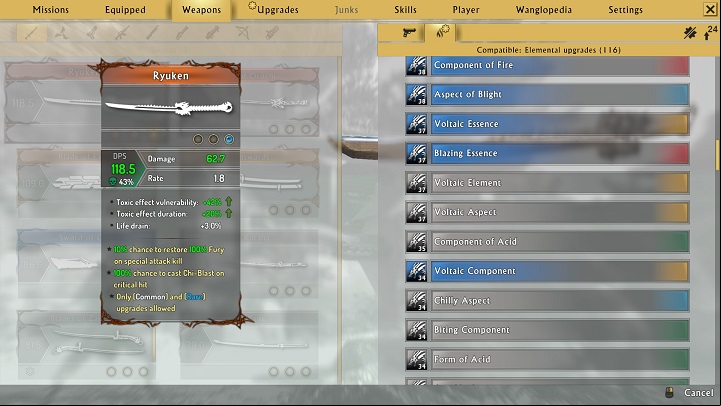
In each inventory item, there are three slots that you can place the upgrade in. Depending on what you choose, you can upgrade specific statistics of weapons. Additionally, you can fit ranged weapons with upgrades to ammo. Of course, there also are melee weapons that attack with beams of power, as a result of which they also require ammo. The following ones are upgrades that you can fit your equipment with:
Weapon upgrades
- They increase damage dealt or damage to opponents of specific sizes
- They turn base damage to elemental damage
- They decrease spread
- They provide you with larger ammo clip
- They increase the rate of draining chi from your opponents
- They increase chances for critical damage and its base value
Modes of fire
Modes of fire introduce a complete enhancement of your weapons. After such an upgrade is used, your weapons gain powerful attacks, at the cost of speed. Additionally, there are modes that allow you to wield dual pistols. This comes at the cost of damage dealt and spread.
Ammo upgrades
- They increase damage dealt
- They provide you with a chance of penetration
- They increase damage dealt by explosions and provide a chance of bullet explosion
Element upgrades
Element upgrades increase your weapon's elemental statistics. They increase opponents' vulnerability to a given type of element and strengthen your attacks. Additionally, they can change base damage of your weapon to damage from a specific element.
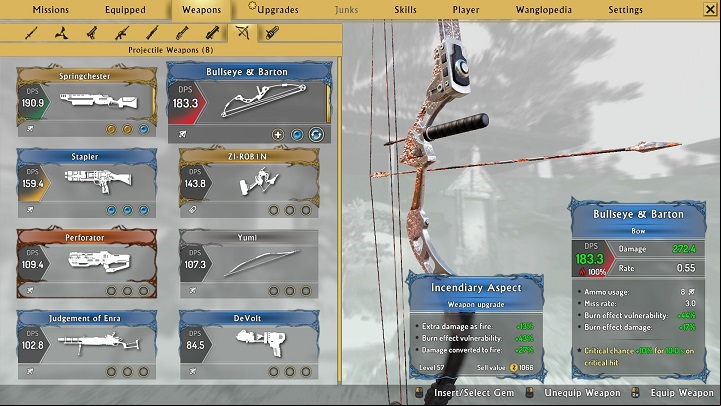
Surplus upgrades can be sold to NPCs. to change upgrades to stronger ones, during the game, on a regular basis. Thanks to this, fights will be becoming easier and easier.
You are not permitted to copy any image, text or info from this page. This site is not associated with and/or endorsed by the Devolver Digital or Flying Wild Hog. All logos and images are copyrighted by their respective owners.
Copyright © 2000 - 2025 Webedia Polska SA for gamepressure.androidapks.biz, unofficial game guides, walkthroughs, secrets, game tips, maps & strategies for top games.
